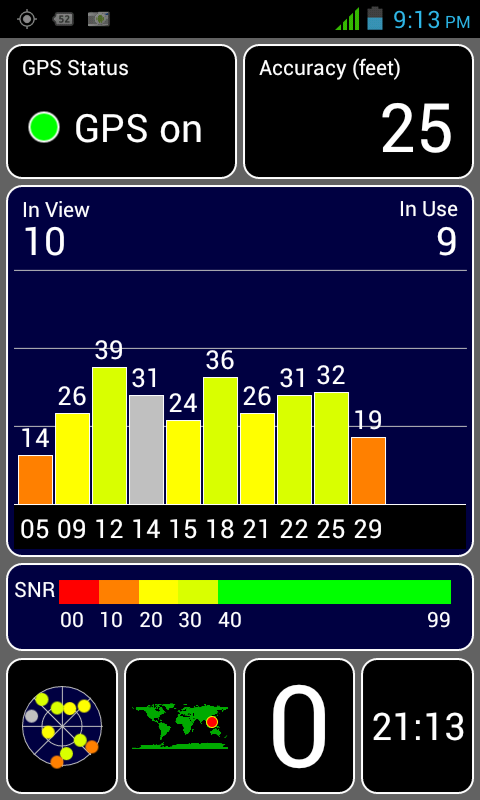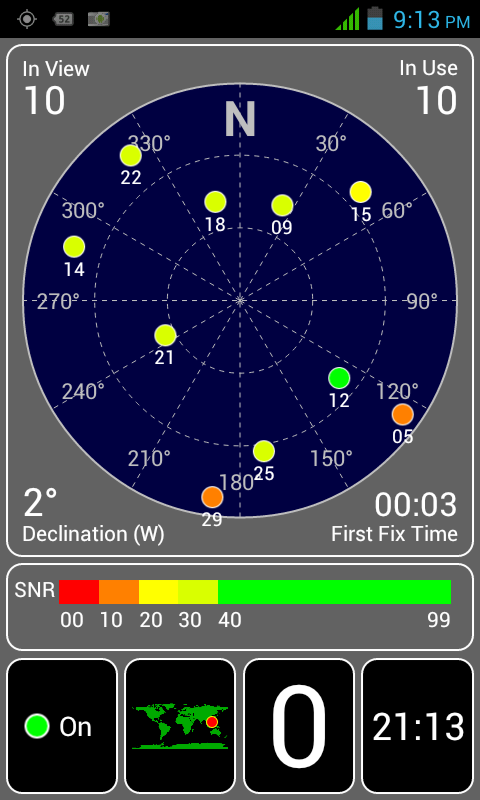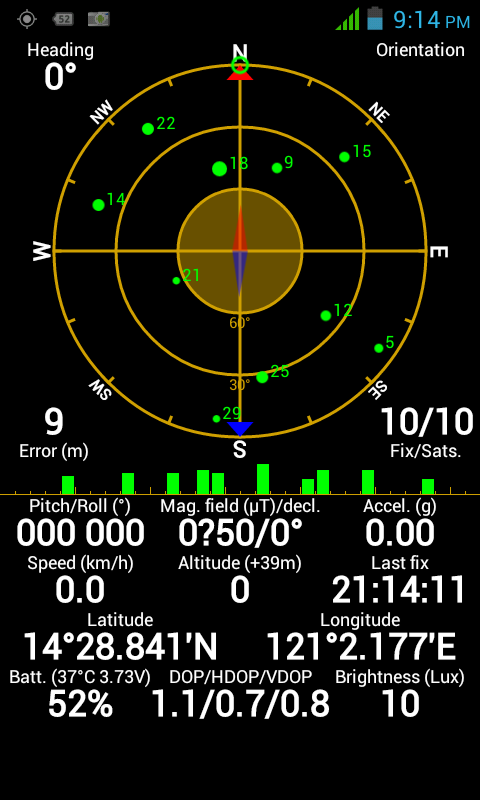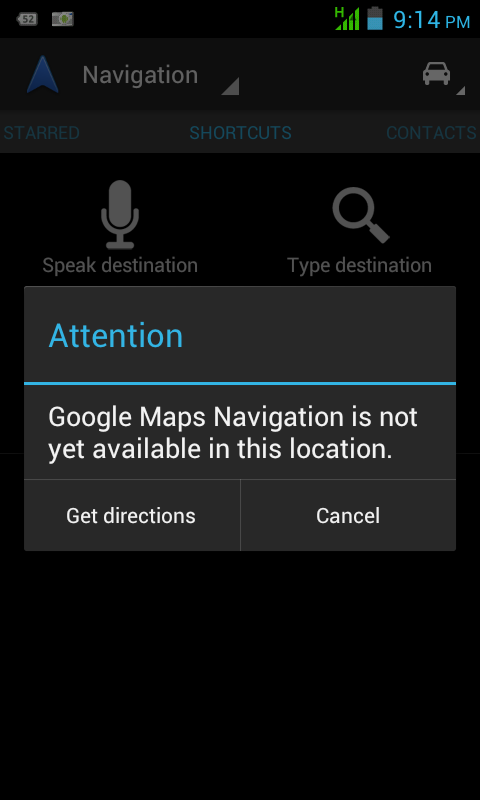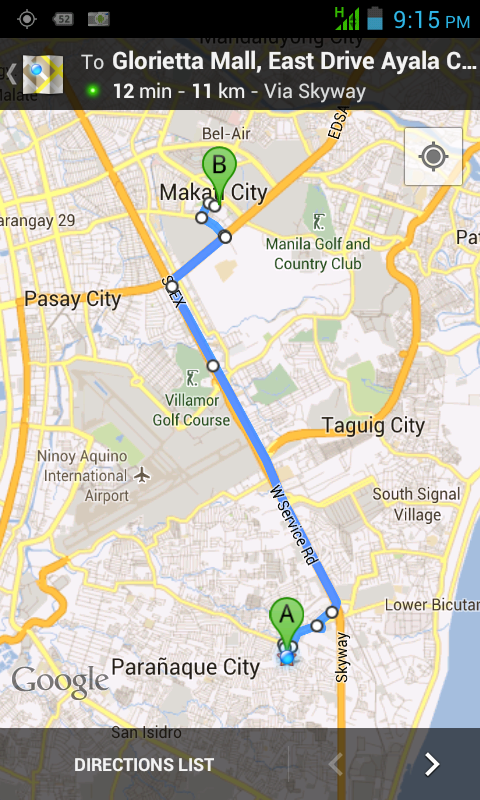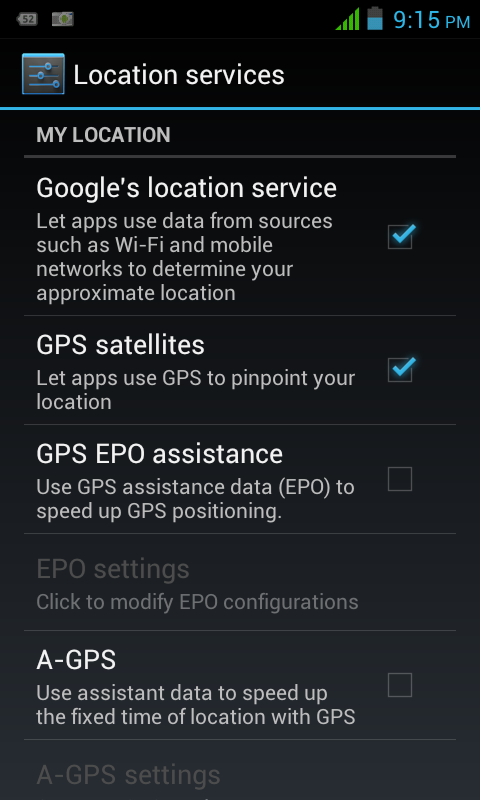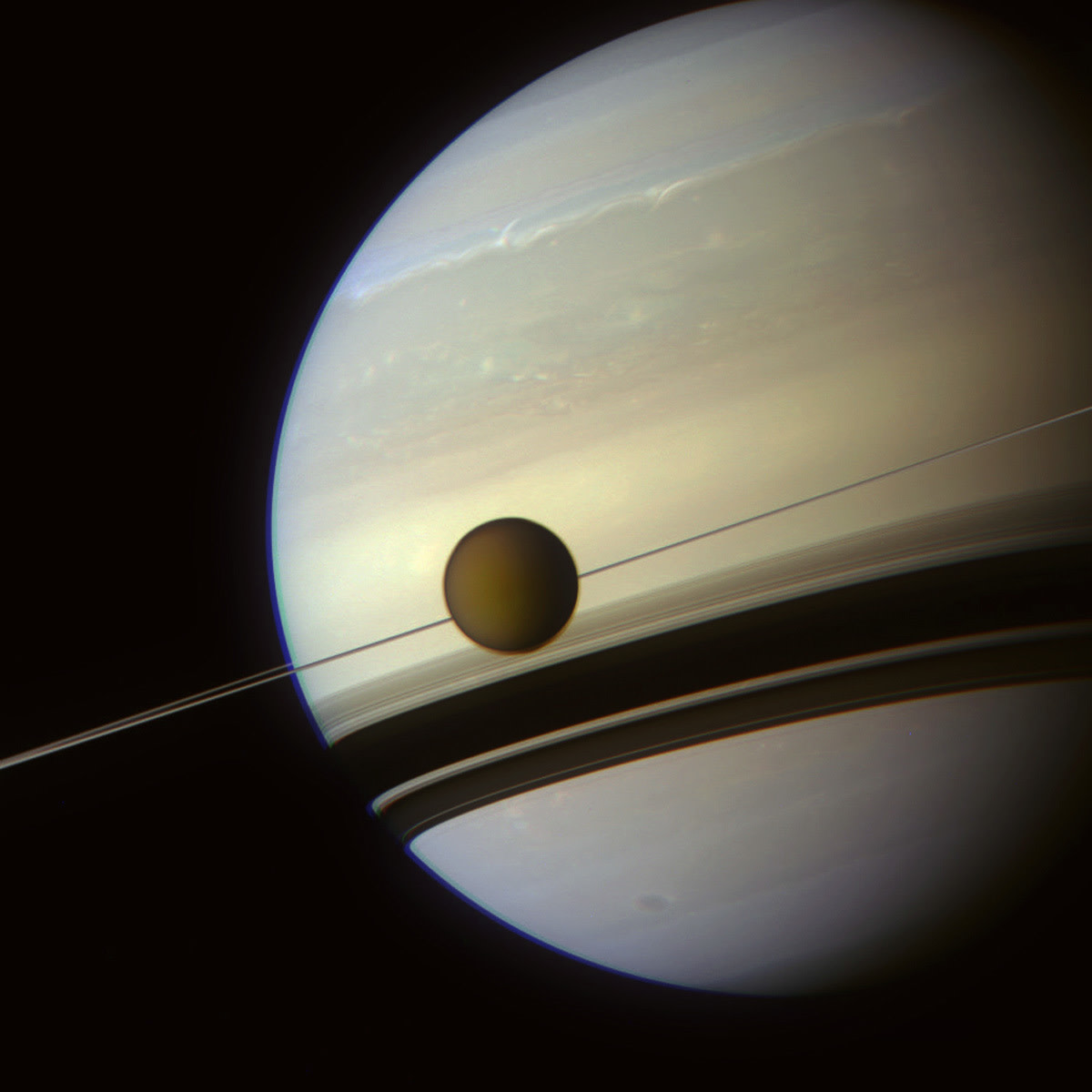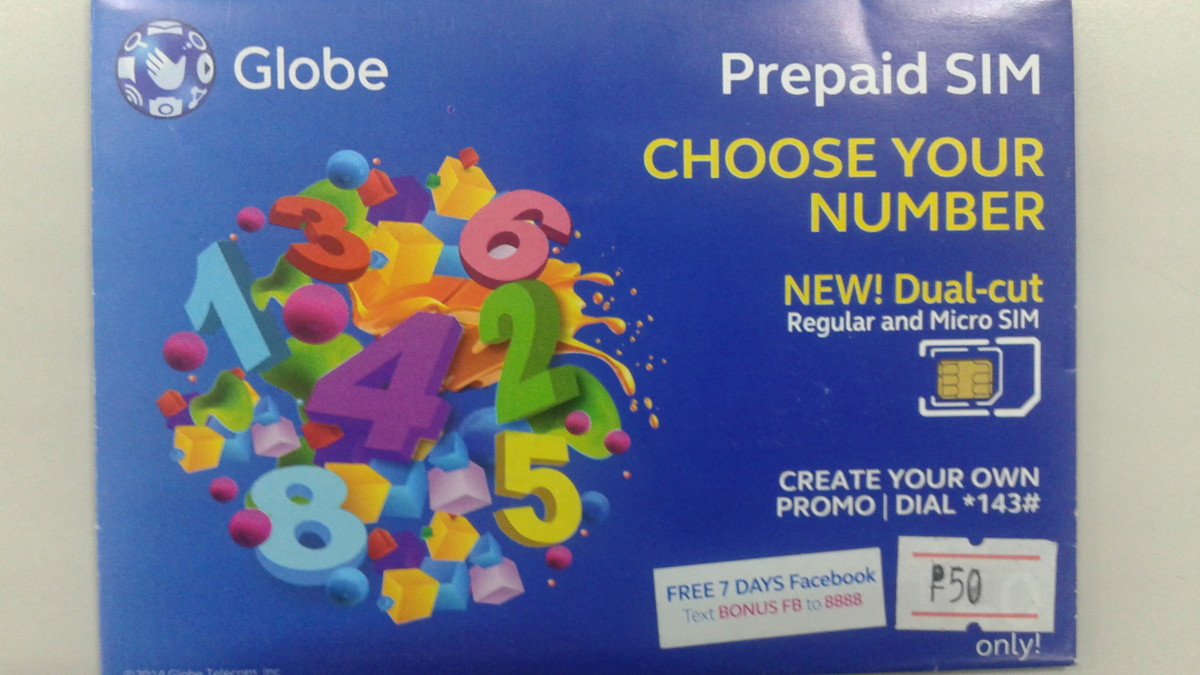Cherry Mobile Titan W500 Review

Too good to be true?
I had to rub my eyes when I first read about Cherry Mobile's event late this October. Cherry Mobile launched the Flare and Titan Android smartphones.
I double and triple checked what I was reading. But several points stood out and made my jaw drop.
- Point 1: 4.0" and 5.0" Android for 4K and 6.5K Php respectively. This immediately suggested the res was at least 800x480. Insane for the price.
- Point 2: MTK6577 SOC on the 5.0". I've been following manufacturers from Shenzhen since the iPad launched and I knew what this meant. Dual-core Cortex A9. That's definitely in mid-range or higher territory.
- Point 3: Snapdragon S4 MSM8225. I looked up the number because I'm pretty sure it wasn't a Krait core, definitely not at 4K Php. Still, it's a respectable Dual-core Cortex A5.
- Point 4: IPS screen on the 4.0". What the hell? 800x480 IPS at 4K Php?! Impossiburu! It MUST be a typo! But no.
- Point 5: 4.0" and 5.0" Android for 4K and 6.5K Php respectively. It HAD to be repeated and stressed. 4K and 6.5K Php for these specs. Insane.
I was initially going to purchase the Flare just for kicks and to see how much value Cherry Mobile could bring to the table. However, only the Titan is available at the moment, though given the spec sheet both will be similar performance-wise. I also decided to purchase the Titan instead since I already own two 4.0" smartphones. A 5.0" experience at 6.5K Php sounded like an absolute bargain. Even if the Flare is cheaper, lets leave it out for a moment and focus on the weight that the Titan brings to the situation. The Titan performs well out of its price range.
If I was to summarize at which price range the Titan performs per criteria, it would be the following:
Processor performance: Php 15,000 to 20,000 range
--(competitors: phones that use a dual-Cortex A9 SOC. i.e. Samsung Galaxy Nexus i9250 <TI OMAP 4430>, Sony Xperia P <NovaThor U8500>)
Screen performance: Php 10,000 to 15,000 range
--(competitors: phones with a WVGA/800x480 screen that use PLS, VA or similar for better PQ. i.e. Sony Xperia L, Samsung Ace Plus 2, LG Optimus L7)
Size: Php 15,000+
--(competitors: there are very few phones on the market with a 5.0" or larger screen. The cheapest would be the Lenovo S880 and Sharp SH530U, both of which are 15K Php. Other than that, it's just the Samsung Galaxy Note which goes well beyond 20K Php)
Camera: Php 5,000 to 10,000 range
--(competitors: entry-level smartphones with "3.2 to 5 megapixel" cameras. Cameras in this range aren't particularly noteworthy)
It's an absolute heavy hitter and it's very easy to forget that it's only 6,499 Philippine Pesos.
I'll be tackling each of these criteria after I've talked about the build quality and general impressions of the device.
Build Quality
The Titan's design is compact and spartan. It feels very solid too. It'll immediately remind you of the Samsung Galaxy S II. The facade of the Titan is plain, with no branding whatsover. You have an earpiece, the front-facing camera, the screen, the three backlit, touch buttons on the bottom that correspond to menu/options, home and back, and the light sensor which you won't even notice due to the black hole that is the front of the Titan -- it's very minimalist. If you like black and want to look like an all-work, no-play businessman, or James Bond, the Titan is for you. Despite being a bulky phone, it's also only 10.5 mm thick.
The back cover of the Titan is made of some sort of plastic that has a rubbery feel to it. It actually adds grip which you can feel when you hold it sideways with both hands. The Titan also comes with a spare backcover that has a built-in flipcover. I was surprised when the flipcover of the Titan actually behaves like the smart cover on my iPad. The flipcover automatically wakes the screen from sleep when you open it and automatically puts the phone to sleep when you close it. Fancy.


The Titan does not have a dedicated camera button. The placement of the volume up and down button on the upper-right side allows you to easily control the volume with your thumb when held with the right hand. The top-left placement of the 3.5 mm jack also means you can easily slide the Titan in and out of your pocket without intrusion from the earphone cables. My only con with the Titan's back is that the camera lens is slightly protruding outwards by about 1 mm. It would've been better reccessed so that lens doesn't get scratched when dragging it in and out of the pocket. The lens does appear to have some coating to prevent light scratches as I've been using it for nearly a week as of this writing and have taken it in and out of the right pocket of my jeans countless times. No scratches so far.
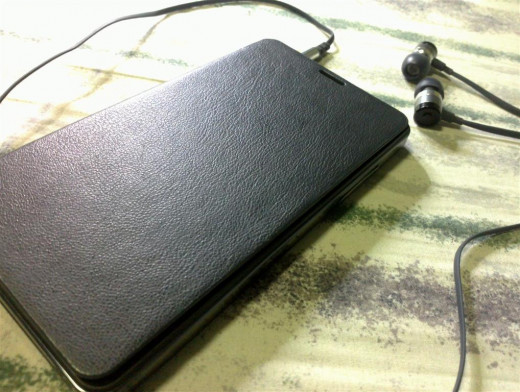

Overall impression of the Titan's build quality is very good. As usual, don't abuse it and it'll last you a while. The phone also comes attached with a screen protector out of the box.
Here is the checklist of what comes inside the box:
- 1x Cherry Mobile W500 Titan
- 1x Earphones
- 1x USB cable
- 1x Wall charger
- 1x User's manual
- 1x Spare backcover with leather flipcover
- 1x 2350 mAh battery
Update: Batches of the Cherry Mobile Titan made available from the 3rd week of December 2012 onwards do not have the leather flipcover included inside the box. It is unknown if Cherry Mobile will be including them again in the future. I will be updating this again if the flipcover becomes included once more.
Screen and Size
The screen is not IPS. I repeat, the screen is not IPS. It's not a bad thing though the screen is actually an MVA panel. To put it bluntly, it's between the cheapo TN panels and the more expensive IPS panels. It has good viewing angles like an IPS (though IPS is still better), has good contrast, but suffers from poor response time.
While the viewing angles are good, they're still not as good as an IPS. You can view an IPS display from 179 degrees and it will still look good. At over 160 degrees, the MVA screen introduces some whitewashing. With regards to the poor response time, it's a common weakness for all VA (vertical alignment) panels. On the Titan, this is represented by some color shifting when there are fast moving images. It's particularly evident when scrolling through the Android UI, but it's barely noticeable when watching movies or playing games. Despite that, the overall quality of the display is excellent and you won't find it lacking at all, unless you've downgraded from a Galaxy Note. Trust me.
Here are some shots of the Titan's screen demonstrating viewing up front and at angles:
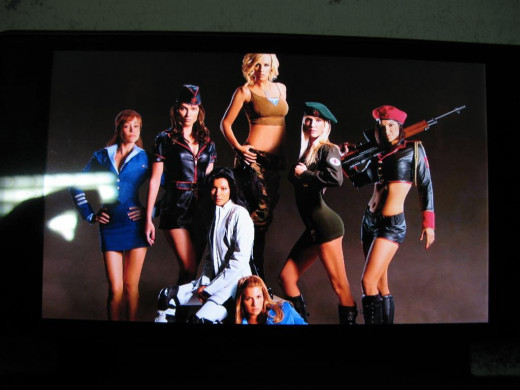



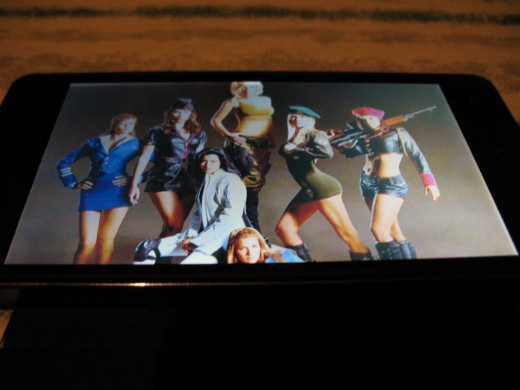
I would also like to mention that there are three "color modes" for the Titan's screen.
They can be located under Settings -> Display -> Colors.

Simple color and colorful mode are practically the same while deep color mode increases color saturation and contrast.
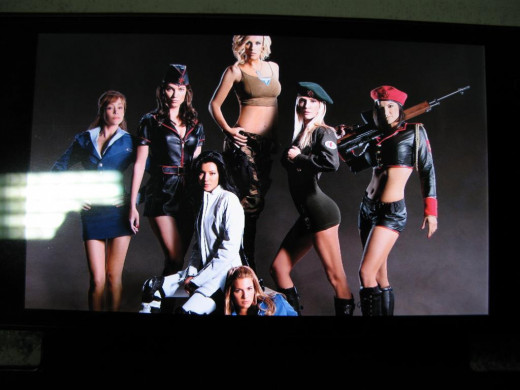
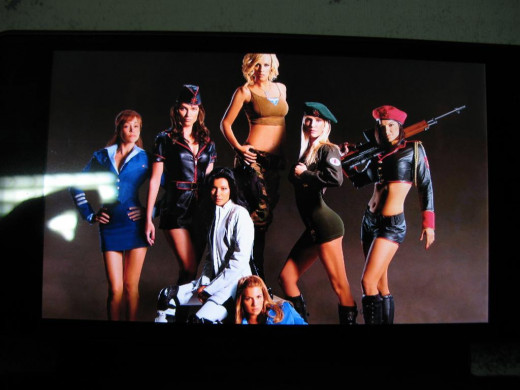
Simple color and colorful mode is simply a whitewash. Deep color mode gives the screen the look of an AMOLED upfront and provides that "Wow!" factor. You'll be forgiven if you view it in front for the first time and thought it was AMOLED. Start looking at an angle, however, and you'll realize it's an LCD given the LED backlighting.
At this point, you'd think that even with a good panel on the Titan, there's no way 800x480 will look sharp on a 5.0". The PPI of the Titan is 187 while my 3.0" Xperia Mini's PPI is 192. You'd think that the Xperia Mini would look a bit sharper. Actually, it doesn't. It looks worse. Most people immediately think of the PPI and forget about the screen size. Sure, there's a threshold (i.e. WVGA @ 7" looks terrible). However, UI scales with the increase in resolution. For instance, my Xperia Mini may take 10 pixels to represent the letter "A". Despite the lower PPI, my Titan may take 20 pixels to represent the letter "A" and thus looks sharper than my Mini.
Another thing worth noting is that the screen is 5.0". Bigger screens are usually a premium for smartphones as the larger surface area allows for more screen estate. For instance, you can actually watch a movie in "windowed mode" like you would on a PC while web browsing. There are very few phones on the market aside from Samsung's Galaxy Note series (which started this phablet craze) that are beyond 5.0". The cheapest widely available 5.0" is Lenovo's S880, which costs 15K Php and has nearly the exactly same specification as the Titan, the only difference being the smaller battery on the S880, IPS on the S880 and MVA on the Titan, and an LED flash on the Titan and no flash on the S880. The Titan gives you that premium feel of a phablet at a very, very low price point.
The pricing of the Titan also coincides with its screen size advantage over the Flare. The Flare's 4.0" screen is only 63% the surface area of the Titan's 5.0", or 2/3rds the size. The Flare is 4K Php, which makes it 62% the price of the 6.5K Titan. Not sure if Cherry Mobile was aware of this when they did the pricing, but I'm sure they had some ideas.
Below is a comparison of the Titan (5.0") vs my Nokia N9 (4.0") and my Xperia Mini (3.0"). The screen size difference is evident when they're compared side-by-side. If you're coming from something like a Samsung Galaxy Y or Optimus L3, you might be overwhelmed by how much screen estate you have.

Processor and General Performance
The MediaTek MTK6577 is a dual-core Cortex A9-based SOC with a PowerVR SGX 531 Ultra GPU. It's also manufactured at 40 nm, which gives it a thermal and power advantage over other dual-core Cortex A9-based SOCs which are manufactured at 45 nm. Some of these SOCs include the TI OMAP 4430/4460 (Samsung Galaxy Nexus i9250, Motorola Droid RAZR, LG Optimus 3D P920), Samsung Exynos 4210 (Samsung Galaxy S II, Galaxy Note, Galaxy Tab 7.7), Apple A5 (iPhone 4S, iPad 2) which are all found on higher-end or flagship devices from 2011. Unsurprisingly, the Titan performs and feels speed-wise, just like the flagship devices from 2011.
The only letdown on the MTK6577 is the PowerVR SGX 531 Ultra. I couldn't find any datasheets on the SGX 531 Ultra or SGX 531T, so I'm assuming it's basically an SGX 530 with higher clocks. The SGX 530 is an old GPU, comparable to the Adreno 205. However, the SGX 531 Ultra turns out to be respectable, scoring 27.4 FPS on Nenamark 2. Devices like the Xperia Play which use an Adreno 205 are left in the dust.
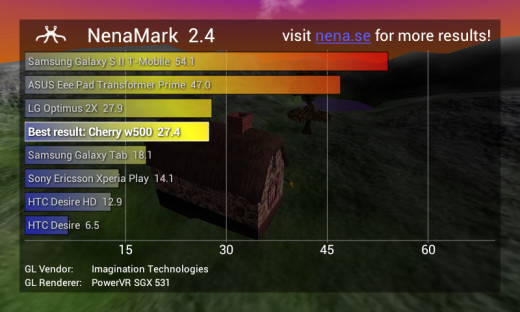
The SGX 531 Ultra may not be the fastest, but combined with the solid dual-core Cortex A9s, the Titan can play even the more demanding games on the Play Store today. Games such as Dead Trigger, Virtua Tennis, Real Racing 2 and Asphalt 7 run on the Titan flawlessly.
Another thing that bothered me when I looked at the spec sheet was the 512 MB of RAM. However, my only caveat with this is that it only allows me to multitask 2 or 3 apps at a time. Given the Android application lifecycle, apps in the background that were running will be stopped or "destroyed" when there isn't enough RAM to accommodate the new application launched. Don't get it wrong, the phone absolutely speeds by on 512 MB of RAM. The problem is some people misunderstand lower RAM as lower speed. In this case, it's just less multitasking -- and that's a bad thing since a 5.0" simply begs to be multitasked.
Camera
Here comes the bad part. Cherry Mobile had to cut some corners to reach the unbelievably low price point, and they did so on the camera. The camera on the Cherry Mobile feels absolutely terrible if you're coming from something like the iPhone 4, Nokia N9 or higher-end phones from yesteryears with very good cameras. However, to make a fair assessment, the Titan is only 6.5K which is very easy to forget. I suppose it's simply because the Titan performs well out of its price range in nearly every criteria that the camera of the Titan just looked bad in comparison. After some additional testing of the camera, I've come to conclude that it isn't actually that bad. It remains RELATIVELY very bad, but given the cameras on phones in the 5K Php to 10K Php category, the Titan actually fares ok.
Also, I have a few notes (rather, quirks) on certain features on the camera on the Titan:
- Turning on HDR (high dynamic range) in still shot mode generates two (2) pictures instead of one. The typical implementation of HDR on cameras is to take two shots in higher and lower luminance and combine them into a single image. I'm guessing the Titan skips the last step and doesn't combine the two photos.
- Turning on EIS (electronic image stabilization) in video recording mode adds a "jump" or pause every few seconds while taking a video. I don't normally use EIS since software implementations of video stabilization introduces unwanted artifacts and other crap that degrades the quality of the video. It's suggested that EIS be turned off at all times unless you're really up for a bumpy ride. Even on dedicated cameras, I rely on lens/optical image stabilization alone and leave EIS turned off.
- There's no macro mode in still shot mode. I can't find it anywhere. However, I found that touching the screen to focus on the touched area works just fine to create macro shots.
Titan Camera Samples (Good lighting)
Click thumbnail to view full-size





Titan Camera Samples (Low light)
Click thumbnail to view full-size



Titan Camera Samples (Macro shots)
Click thumbnail to view full-size




Below are video recording samples taken by the Titan in 720p.
Please watch the videos in 720p quality to see what the recordings actually look like.
Video recording sample 1: http://www.youtube.com/watch?v=u5cuyf01P38
Video recording sample 2: http://www.youtube.com/watch?v=Fqhm4PEjQkw
Video recording sample 3: http://www.youtube.com/watch?v=CPW2b9GpFDE
The camera of the Titan remains its main weakness, but at the price of the Titan, you'll actually be hard pressed to find a phone with a much better camera. The only "branded" phones that spring to mind that tackle the Titan on price are the Samsung Galaxy Y, Sony Xperia Tipo, LG Optimus L3, and a few others. None of them have good cameras.
Here's the lowdown on the Titan's camera:
- Acceptable outdoor shots
- Terrible low light or indoor shots
- Macro shots are doable, but they're overly sharpened and lose a lot of detail
- Video recording is serviceable for 720p
The front facing camera is typical, nothing noteworthy. It's perfectly usable for Skype and whatnot.
Other Stuff
The sound output of the Titan is very clean and more than adequately powerful. It can drive all my IEMs. No hissing when there's nothing playing. Goes very well with Poweramp and its myriad of options to improve your listening experience. When paired with my FiiO E6 amp, it can even drive my Superlux HD 668B without problems. This is an ideal phone for music playback.
One of the highlights on the Titan is also the battery life. It's simply impressive!
Take for instance the other day where I decided to monitor my battery consumption. Went out that day with 82% battery left at 10:30 am.
Used the phone that day for:
-Used 3.5G/HSDPA data only while web browsing for about 1 hour 30 minutes (used Opera Mobile for browsing)
-Played Virtua Tennis and Dead Trigger for a total of about 30 minutes
-Took and made calls totaling 6 mins
-Sent and received a few text messages
-Music playing with my earphones on at full volume for about 4 hours in total (used Poweramp for music playback)
-Brightness set to auto-brightness (light sensor determines brightness)
Got home at 8 pm and I still had 54% left! On moderate use + music playing back (90-100% volume, IEM) for a few hours, the phone can last me two days.
Also, you can only use 3G/3.5G (UMTS/HSDPA) on one SIM slot. You can configure which SIM slot 3G/3.5G will be enabled.
Some people looking forward to get this phablet may also be upset by the fact that the Titan does not have a built-in stylus. However, it does work with the usual capacitive stylus. Even the Php 30 CDR King stylus works fine. What makes the "stylus experience" on the Titan workable is that it has an "exact" (the 'pen over paper' icon) option under the notifications bar. What it does is increase sensitivity to a point that you can hover your finger 1 or 2 mm above the screen and it will still register a touch. In practice, this enables pinpoint accuracy and stability with a stylus. It's a shame though that it doesn't come with a stylus built-in.
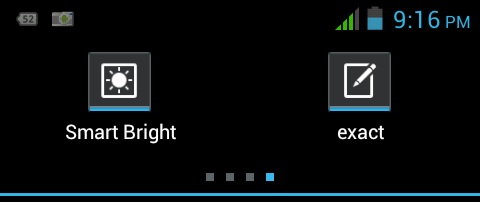
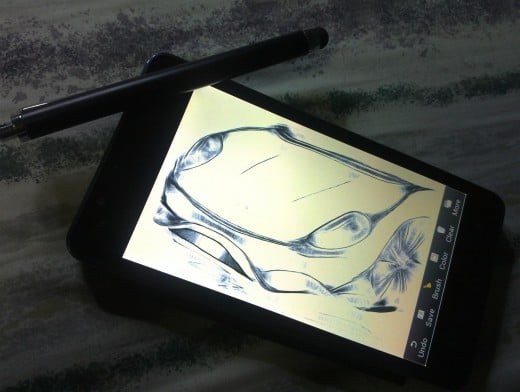
The Titan also has built-in GPS with A-GPS support. I can only say that the performance of the GPS chip inside the Titan is stellar. I enabled GPS and left the A-GPS (which uses network data to assist with lock-on) options disabled. Lo and behold, less than 15 seconds later and I get a GPS lock. That is VERY, very fast considering A-GPS options were disabled. Other phones don't even lock on this fast with A-GPS enabled.
For users wishing to use Google's own Navigation software. Turn-by-turn navigation with voice is not available in the Philippines. However, you can still use Google Navigation to get directions and plot points for you whether you are driving or just walking/commuting. Also, you can use other navigation software on Android with turn-by-turn navigation with voice.
GPS chip testing and navigation on the Titan
Click thumbnail to view full-size






Conclusion
The Cherry Mobile Titan is simply a worldbeater of a phone at its price. If you're new to Android and are planning to get something like a Galaxy Y Duos or Optimus L3 (which occupy the same price point as the Titan), ignore them and get the Titan. I cannot stress enough how important a good processor and a good screen is for the definitive Android experience. I've heard many stories of disappointment from people who've purchased low-end Android phones in the past year and it's left a sour taste in their mouths.
Even for people who've bought mid-range phones in 2011 like the Sony Xperia Neo V and Samsung Galaxy W, the Titan is actually considered an upgrade bar the camera -- even if those phones originally costed more than 2 or 3 times the Titan's SRP. If you want to have a taste of the true Android experience, the Cherry Mobile Titan is a good place to start.
Pros:
+ Massive 5.0" screen
+ 800x480 MVA panel dumps the competition in its price range
+ Dual-core Cortex A9 processor
+ Dual SIM
+ High capacity 2350 mAh battery
+ Good build quality
+ 6,499 Php only
Cons:
- Terrible camera
- 512 MB of RAM only allows little multitasking since only a few apps can reside in the background
- Doesn't have a built-in stylus like the Galaxy Note
Given the 6,499 Php price, chances are you'll ignore the cons if you're upgrading to the Titan.
Official Cherry Mobile Titan W500 Specs
MediaTek MT6577 1GHz dual-core processor
PowerVR SGX531 GPU
5.0" capacitive touch panel (800 x 480, 187ppi), 16 million colors
512MB RAM
4GB internal storage
up to 32GB via microSD
Up to 3G/HSPA+ 21Mbps
WiFi 802.11 b/g/n, WiFi hotspot
Bluetooth 2.1 with A2DP
GPS w/ aGPS support
Dual-SIM, Dual-Standby
5-megapixel rear camera with flash
VGA front-facing camera
Android 4.0 Ice Cream Sandwich
2350mAh battery
205g with battery
SRP: Php 6,499.00
© 2012 Kyle