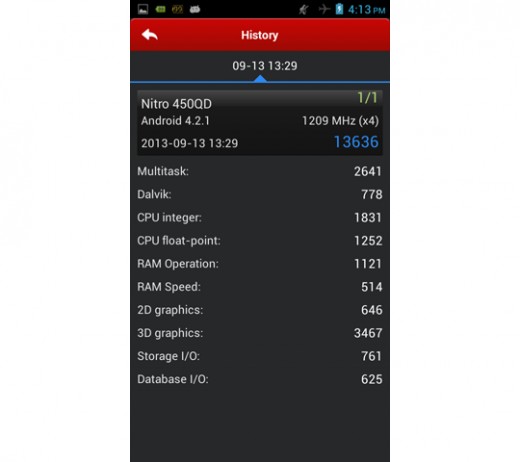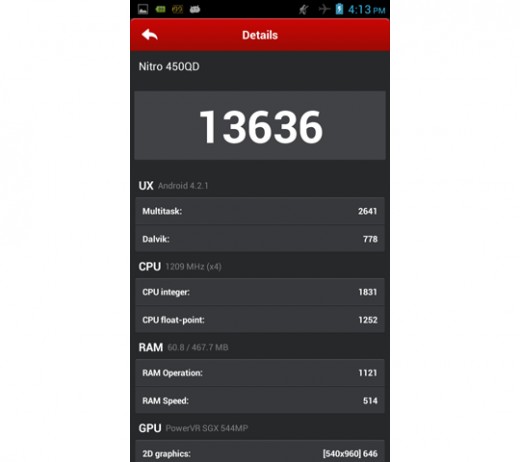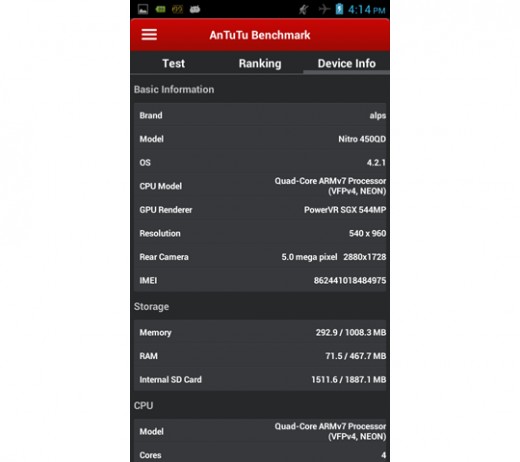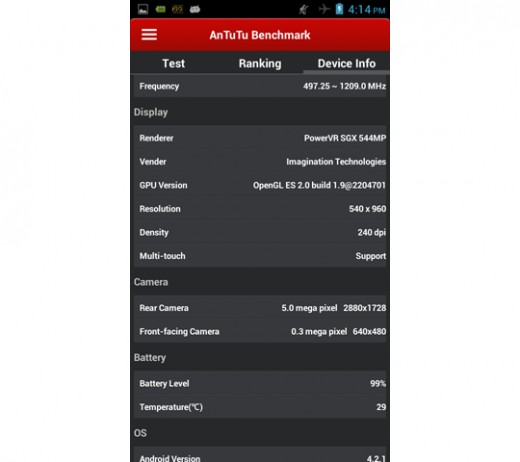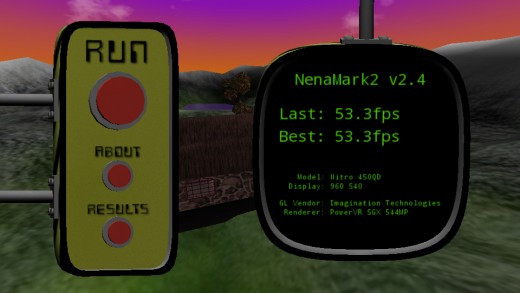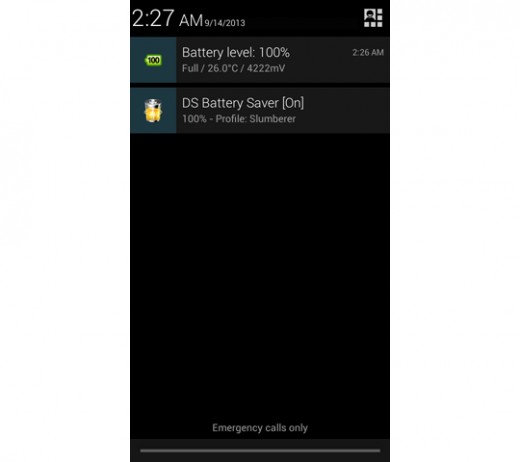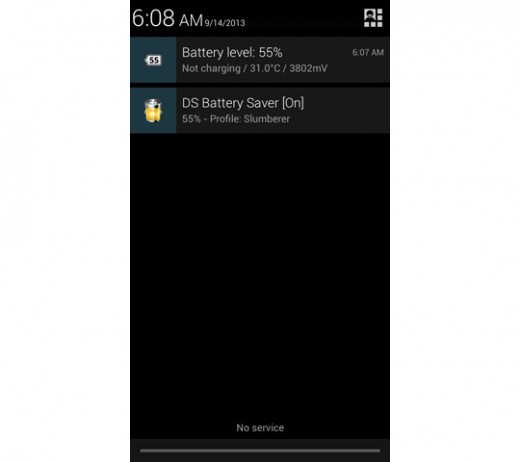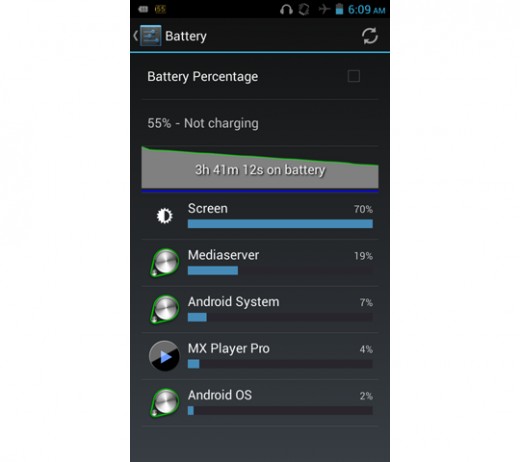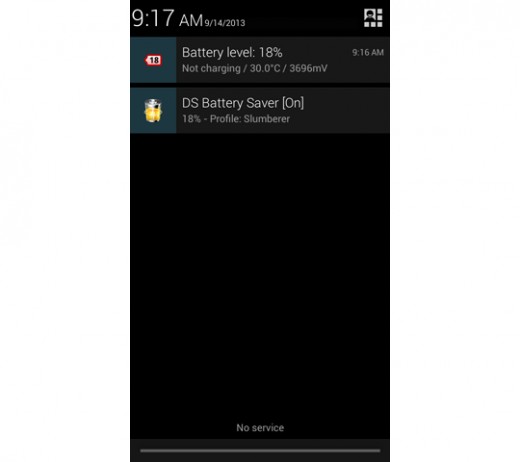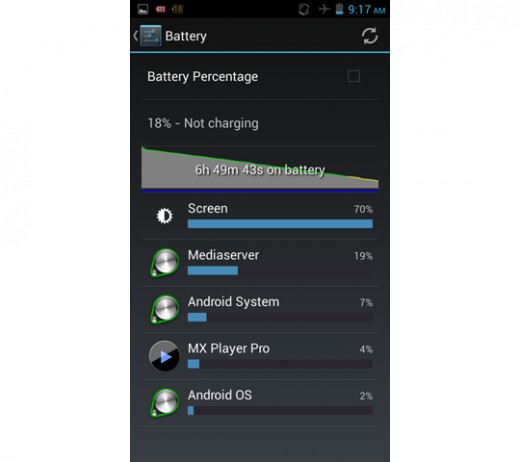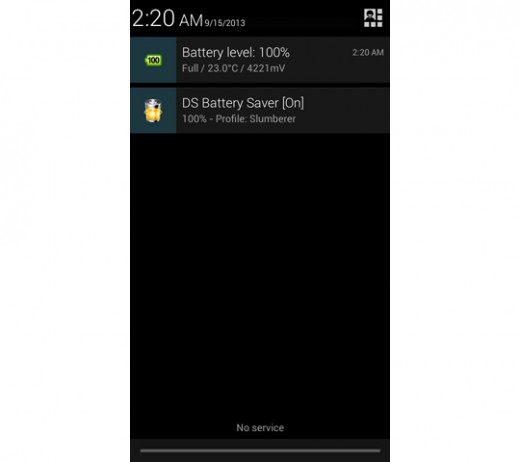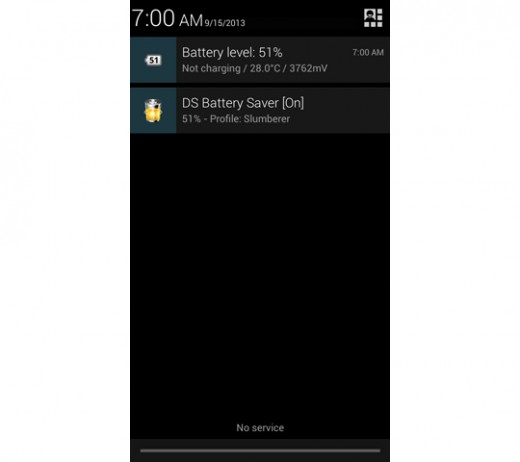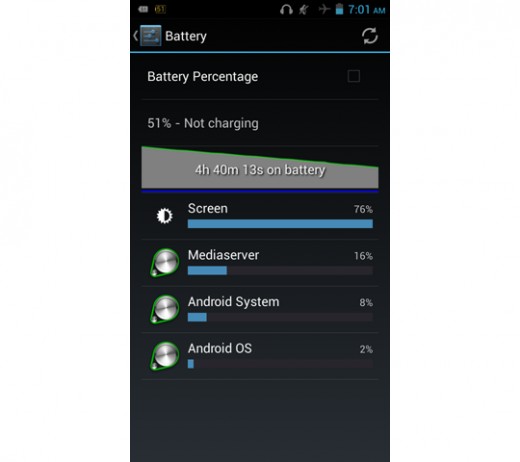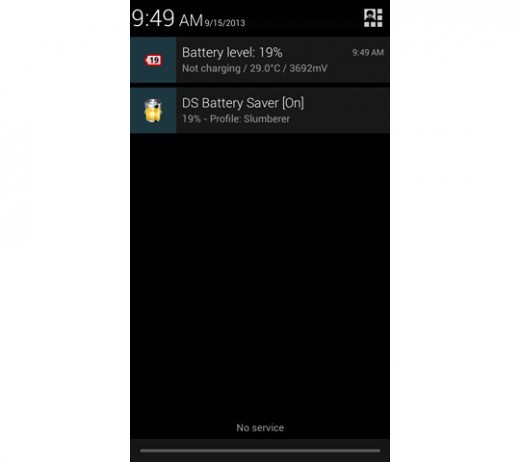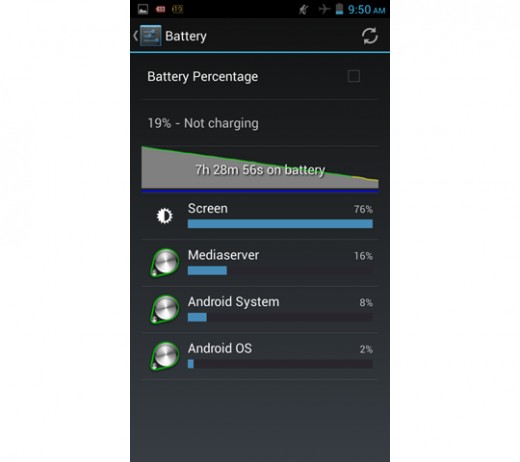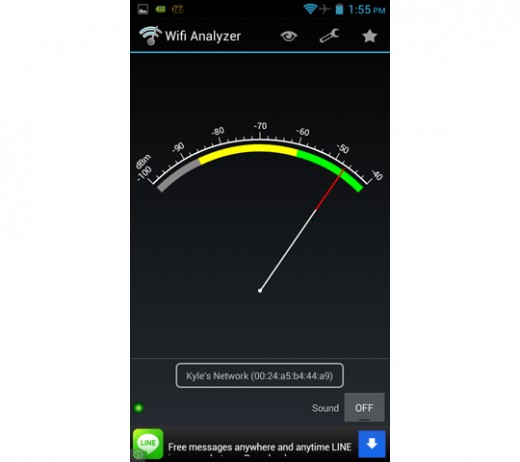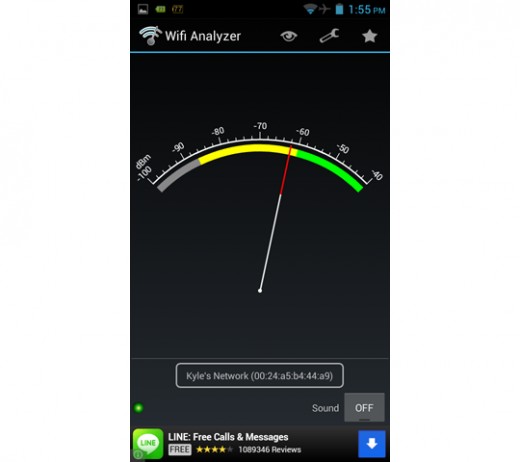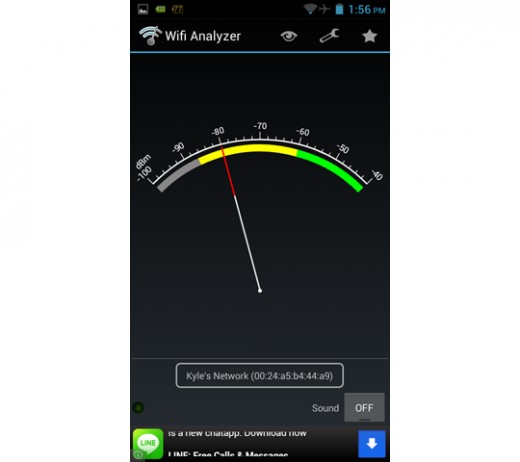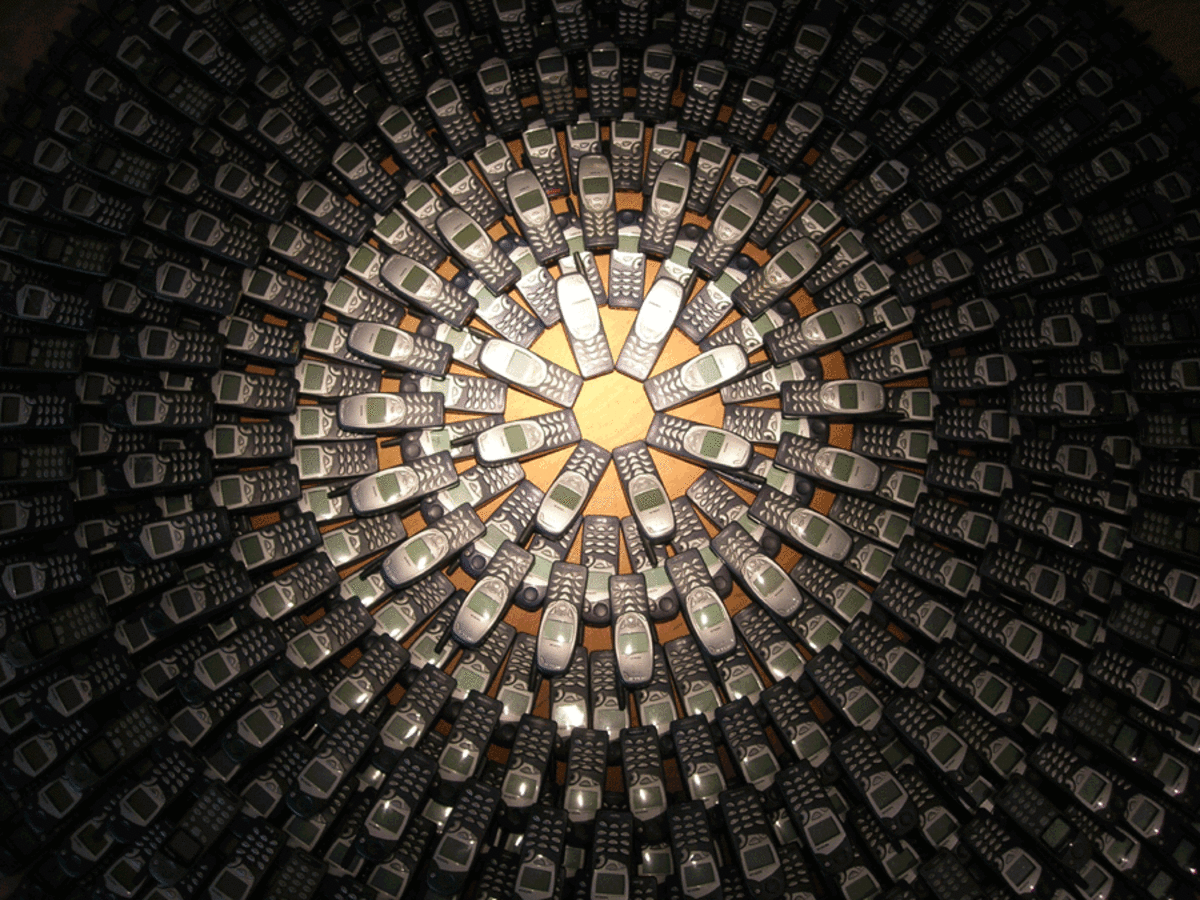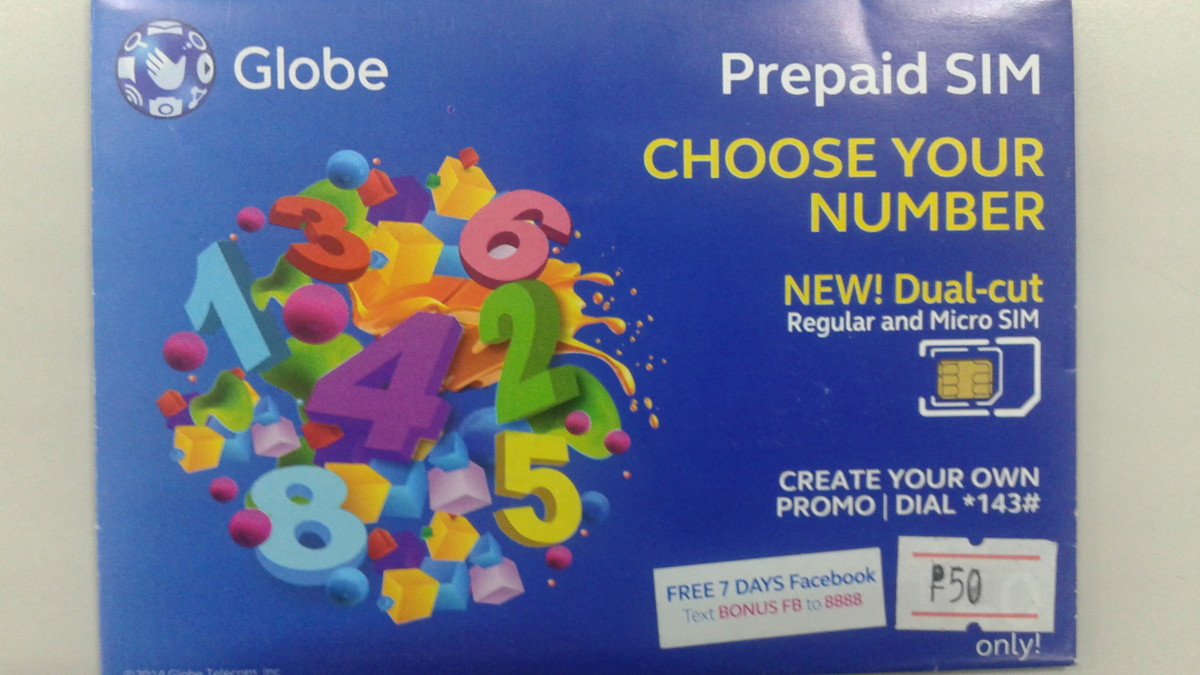Arc Mobile Nitro 450QD Review

Take two
Nearly a year ago the Cherry Mobile Titan with its MTK6577 offered mid-range performance at an entry-level price point. Now that there are many Android phones from local brands and the fact that well-known manufacturers have upped their mid-range phones in terms of performance, the MTK6577 isn't as potent anymore even at lower price points of 4,000 Php.
In addition, the local brands have taken advantage of the MTK6589's performance levels and diversified by introducing "high-end" phones at lower-mid to mid-range prices which constitute just below 10,000 Php to just below 15,000 Php. However, these phones don't just have the MTK6589 in tow, but also better cameras and bigger, better screens.
The Arc Mobile Nitro 450QD's price of 4,999 Php is clearly entry-level price bracket and it being equipped with an MTK6589 makes it a good point for contention. What we need to know now is where they cut corners to achieve this price. I asked the same thing of the Cherry Mobile Titan almost a year ago, and I will ask it again, especially considering the Nitro 450QD is even cheaper than the Titan, and still cheaper than some MTK6577 phones like the MyPhone A888, A919 and the original Cherry Mobile Titan.
Design and Build Quality
The Nitro 450QD looks spartan. The design is reminiscent of HTC's earlier Android phones. It feels and handles just like a bigger Google Nexus One which was made by HTC. By today's standards, it does feel outdated but functional. Even the choice of icons for the LED-backlit capacitive keys on the bottom scream Android 2.x.x-era. At this price bracket though, design isn't exactly the first thing people look at unless it's downright hideous. On that note, the Nitro 450QD comes in black and white, although only the color of the plastic will be different. The glass portion of the phone remains black regardless of your color option.

Even if it the Nitro 450QD does remain looking outdated, it doesn't feel cheap. The extensive use of ABS plastic makes the phone feel more rugged instead of a delicate flower like other phones with fancy designs and textures. The feeling of heft also lessens the feeling of cheapness as the phone feels compact and the weight of 149 grams evenly distributed. It doesn't feel hollow, unlike say, a Cherry Mobile Flare or a MyPhone A919i. The ABS plastic's matte textures also ensures that the phone says fingerprint-free for the most part.
For good measure, they've also decided to add a touch of dark chrome on the top and bottom sides of the Nitro 450QD. It's not noticeable, but it does go well with the chrome hardware buttons. Overall, the phone feels well-built and doesn't creak when you squeeze it tightly in your hand.






The Nitro 450QD isn't small, but it isn't exactly big either with its dimensions of 132 x 67 x 10 mm. It can be easily handled with one hand and the sides taper off so you can easily maintain grip without actually tightening it. The placement of the hardware buttons is a bit awkward though, with the power button being on the left side and the volume buttons/rocker being on the right side. Normally, the power button is either on the top or right side and I found myself pressing the volume button instead of the power button when I wake the phone.
Another awkward thing is that while the Nitro 450QD is dual SIM, the second SIM card slot is actually of the micro SIM size. If you don't have a micro SIM, you'll be forced to cut your mini SIM if you want to use the second SIM slot.



The Arc Mobile Nitro 450QD does not come with a preinstalled screen protector out of the box and it is advised that you have a screen protector attached immediately after removing the plastic protecting the screen as the glass is not scratch-resistant.
Here is a checklist of what comes inside the box:
- 1x Arc Mobile Nitro 450QD
- 1x 1800 mAh battery
- 1x 500 mA charger
- 1x USB cable
- 1x Headset
- 1x User's manual/Warranty card

Screen
The Arc Mobile Nitro 450QD is equipped with a 4.5" qHD (960x540) screen that supports 5 point multitouch. Given the relatively low price of the Nitro 450QD, they were only able to stick in a TN panel which means there would be one or two bad viewing angles. Fortunately, the TN panel is of higher quality and only the top side viewing angle is bad.
Here are some shots of the Nitro 450QD's screen demonstrating viewing angles:
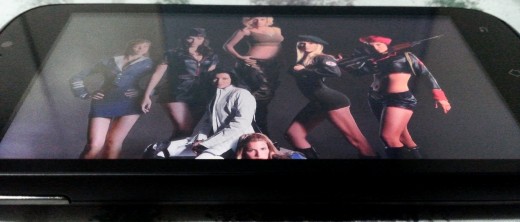
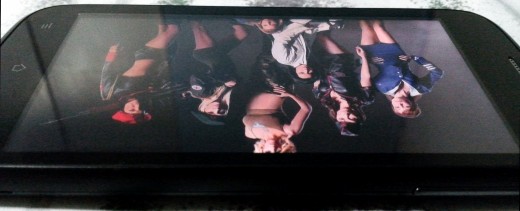


Since the panel is only TN, it doesn't make sense to turn it into a OGS (one glass solution) which would mean fusing the panel as it would incur additional cost. Hence, there is a gap between the glass and the panel on the Nitro 450QD. Thankfully, backlight bleeding is minimal and brightness uniformity is even. On the other hand, due to the gap, light transmission is not as good and light diffusion is exacerbated under natural light. This means that the screen is comparatively not as bright as screens with IPS or more advanced VA panels, and that legibility under sunlight won't be as good too. It also makes it difficult to take a picture of the screen when centered as the diffusion will make the pictures taken look as if the screen were too bright or as if the picture was overexposed.


The screen's color temperature is on the cold side and if you've seen the screen of a MyPhone A919i, the Nitro 450QD's screen is similar, but colder, less sharper and with worse viewing angles. Unlike the A919i though, the contrast on the Nitro 450QD improves as you increase the brightness most likely because there is minimal backlight bleeding compared to the A919i. Color saturation is surprisingly good for a TN panel and shows a good range of shades without being too saturated (simply the color equivalent of a white or black crush, which is affected by contrast). When displaying pictures and videos, color accuracy remains accurate too although shades of blue are more prominent due to the naturally cold color temperature. But for the most part, color accuracy is compromised because the screen is simply cold. However, it can be calibrated using an app called "Filter My Screen" to offset blue. A boost in both red and green will neutralize some of the coldness.






Most phones in the price bracket of the Nitro 450QD have WVGA (800x480) screens. The Nitro 450QD's qHD (960x540) screen is noticeably sharper than WVGA screens of similar size simply because 960*540 = 518,400 and 800*480 = 384,000. qHD has 35% more pixels than WVGA. At 4.5", the Nitro 450QD has a PPI of 245. Other phones with a WVGA screen will have 207 PPI at 4.5" and 233 PPI at 4.0".
The additional pixels ensure that reading content with plenty of text such as desktop web pages, documents and ebooks are easier on the eyes. It's still not as good as on a 720p screen, but it's noticeably better than on a WVGA screen. Even without text scaling, reading web pages with small text on landscape mode while fully zoomed out is now possible. On WVGA screens, doing the same will result in text characters that are only 2 or 3 pixels wide. That's very difficult to read.




Performance
We've already been over the performance numbers of the MediaTek MTK6589 in my MyPhone A919i review. The MTK6589 has four Cortex A7 cores at 1.2 Ghz and has PowerVR SGX544MP graphics at 286 Mhz. It is also manufactured at 28 nm meaning it is also more efficient than most Cortex A9 and A5-based SOCs like the MTK6577 and Qualcomm MSM8225 and MSM8225Q which are manufactured at 40 and 45 nm respectively. We've also established that it's the fastest processor around for both gaming and general applications at the A919i's price bracket... and the A919i costs Php 9,599.
However. the Arc Mobile Nitro 450QD with its MTK6589 is at an even lower price bracket as it costs only Php 4,999. As of this writing, the Nitro 450QD is officially the cheapest locally available phone with a MTK6589 processor. That also means it currently has the best price to performance ratio among phones by local brands.







One thing that may concern you when looking at the spec sheet of the Nitro 450QD is the 512 MB of RAM. Most MTK6589 phones are paired with at least 1 GB of RAM. However, this should not discourage you because 512 MB of RAM is more than adequate for any application on Android at the moment.
If you look at the Android application lifecycle, applications aren't immediately destroyed unless explicitly called by a garbage collector, which in the most common case is a task killer application or by Android itself when another application with higher priority requires RAM. When you leave the application (say App A) you are currently running and run another application (say App B), the new application checks for available RAM. If the amount of RAM is inadequate to accommodate both applications, App A is stopped and its state is cached into a persistent storage, in this case your internal memory, then App B is put into the foreground. When you attempt to go back to App A, Android loads the previous state of that application into the RAM. Depending on how the application handles save states, you may feel as if that application was running in the background the whole time or the application will reload and attempt to restore what you were previously doing. Cleverly made applications will seem like they never left the background, creating the illusion of multitasking.
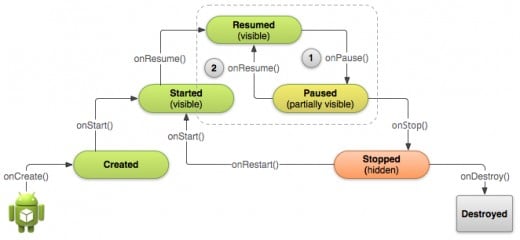
Android has improved a lot over the years and allocates RAM even more intelligently now and there are no need for a task managers/task killers regardless of what most people say. In fact, forcibly killing tasks is more destructive as it fragments your RAM the more you do it, which can lead to lowered I/O performance over time until the system is restarted. This means switching in and out of applications will be slower the more you forcibly kill applications. RAM and persistent storage fragmentation was one of the primary considerations for including TRIM in Android 4.3 because of worsening I/O performance the longer the system is on, which is perceptible as sluggishness or lag.
1 or 2 GB of RAM gives you the luxury is true multitasking, that is, your applications reside in the RAM. Even then, only a handful of applications actually keep running in the background. Some still freeze their state even if they're stored in the RAM for quick access. At this point, the tangible benefits of having plenty of RAM on Android is that you are able to switch in and out of applications much faster because you are loading to and from the RAM, instead of having to load a saved state of an application and reinstating it again. In any case, RAM has little or nothing to do with which apps your phone can and can't run until such a time that RAM requirements become overblown -- but that won't happen any time soon even with RAM hungry applications like "HD games". As such, the 512 MB of RAM on the Nitro 450QD is a non-issue unless you demand a seamless multitasking experience.
As seen from the video above, you will notice that the Nitro 450QD has plenty of grunt to play even demanding games and that the 512 MB of RAM isn't an issue for gaming. More particularly since the Nitro 450QD's screen only has qHD resolution (960x540), games will run much smoother compared to 720p (1280x720) MTK6589 phones like the MyPhone A919i. If you've seen my game demonstration video of the A919i, Modern Combat 4 is actually a bit sluggish -- and rightfully so because it is graphically demanding. However, if you notice in the game demonstration video of the Nitro 450QD, Modern Combat 4 runs very fluently with no hints of sluggishness. 960x540 is 518,400 pixels while 1280x720 is 921,600 pixels, which means 720p screens have 79% more pixels than qHD screens. That means 79% more pixels for the graphics processor to push and that means lower frame rates and more lag during gameplay.
Lastly, the MTK6589 is able to playback 1080p H.264 video without hiccups. Most 720p H.264 videos I've tested played with no problems using the hardware decoder, but some videos with specialized encoding (i.e. FASM) at 480p and 1080p displayed only a blank screen when using the hardware decoder. They played perfectly fine using the software decoder though. The video hardware accelerator on the Nitro 450QD must be missing some drivers as the MTK6589-based A919i was able to play the same videos using the hardware decoder. Below is the result of testing several HD videos on the Nitro 450QD. MX Player was used for testing. Audio decoding is set to software as the hardware decoder on the MTK6589 cannot decode multi-channel audio.
1280x534 @ 24 FPS, AVC High Profile L4.1, with CABAC, 5 reference frames
| 1280x528 @ 24 FPS, AVC High Profile L4.1, with CABAC, 4 reference frames
| 1280x528 @ 24 FPS, AVC High Profile L4.1, with CABAC, 8 reference frames
| 1920x800 @ 24 FPS, AVC High Profile L4.0, with CABAC, 5 reference frames
| |
|---|---|---|---|---|
Video bitrate:
| 1362 Kbps
| 2270 Kbps
| 2911 Kbps
| 3703 Kbps
|
Audio:
| 448 Kbps, 6 channels AC-3
| 401 Kbps, 6 channels, AAC
| 395 Kbps, 6 channels, AAC
| 306 Kbps, 6 channels, AAC
|
Plays via hardware decoder:
| Yes
| Yes
| Yes
| No, black screen but audio plays
|
Plays via software decoder:
| Yes
| Yes
| Yes
| Yes
|
(HW) Has dropped frames:
| No
| No
| No
| No
|
(SW) Has dropped frames:
| No
| No
| No
| No
|
Camera
The Nitro 450QD is equipped with a 5 megapixel camera with an aperture of f/2.8. The image sensor used is an Omnivision OV5648 which is BSI and has a pixel size of 1.4 µm. The f/2.8 lens and BSI sensor means it should do relatively well in picking up light even in bad lighting conditions compared to other 5 megapixel snappers. One big issue I have with the camera is that it is fixed focus with a focal length of 4 mm, where this focal length is pretty standard for many smartphones. i.e. the iPhone 5's camera has a focal length of 4 mm. The lack of auto focus means it is impossible to take macro shots and shots of closer subjects (<2 feet away) without defocusing from the center due to a discrepancy in depth of field. On a positive note, the fixed focus camera means that, as implied, the focus is fixed throughout the entire field of view. This makes it ideal for capturing portrait and landscape scenes where uniformity in sharpness is desired, though due to the cheap optics used the sharpness isn't very sharp to begin with compared to most smartphone cameras with auto focus.

The camera is surprisingly feature filled. Aside from the myriad of shooting modes available on the Nitro 450QD, there are also many manual controls in normal shot mode. You are able to adjust exposure (+/- 3 steps), color effect, scene, white balance, general image properties such as sharpness, hue, saturation, brightness and contrast. You can also adjust ISO to take better shots in low light. Even at ISO 800 and 1600, the Nitro 450QD is still able to render the shot at 5 megapixels whereas other phones are forced to render at lower resolutions as the ISO increases. There are no metering options though, but the default metering is center weighted and automatically switches to spot the moment you tap an area on the viewfinder. There is also an option to enable ZSD (zero shutter delay) which takes photos the moment you tap the shutter, but since the Nitro 450QD is fixed focus and already has a quick shutter speed, there's no need to enable ZSD.
Aside from the normal (manual) and auto-scene shooting modes, HDR is present and saves both regular and combined exposure shots to your gallery. Panorama shooting is intuitive and you can shoot from any direction you like: left to right, right to left, up to down, down to up. Multi-angle shot is also here and allows you to take multiple shots of a subject at different angles with one swoop of your camera. There is also "face beauty" which automatically detects faces and adjusts settings accordingly and similarly, "smile shot" mode automatically detects one or more faces in your viewfinder and automatically snaps the shutter when it detects a face smile -- perfect for group photos. Lastly, there is this new feature called the EV bracket shot mode which basically takes three shots at varying exposures. Ideally, this is useful if you intend to Photoshop your picture and manually create your own HDR photos instead of relying on your camera's auto HDR shooting mode.
The video below is a demonstration of the camera on the Nitro 450QD:
The still shots of the Nitro 450QD, at best, are usable. In fact, it's been a very long time since I've used a fixed focus camera to take pictures since cameras in smartphones these days do not have a feature to disable auto focus. The fixed focus camera ensures that sharpness is uniform throughout the entire captured area and this makes shooting things like signage, open areas, groups of people and landscape-type scenes easier since you don't need to fiddle with the focus to get a clean shot of the entire scene. Normally, you'd have to wrestle with an aggressive auto focus that blurs other areas of the scene.
The still shots themselves look a bit bland: slightly cold color temperature (but not as cold as the A919i's shots), low contrast, good color accuracy and saturation, average dynamic range. Resolved detail is actually good when you zoom in up close and details aren't smudged like an oil pastel like on the Cherry Mobile Titan which is also 5 megapixels. You take a shot of a medium sized tarpauline banner 10 meters away, you can still make out the text on the Nitro 450QD. On the Titan, that text would be all smudged up. Unfortunately, 5 megapixels these days is low and you can't escape the fact that a lower megapixel count means lower sharpness overall relative to cameras with more pixels. The pictures taken by the Nitro 450QD is geared to be more neutral and accurate and will require a bit of post processing if you'd like it to pop. Think of it as under-seasoned soup. You can add salt and pepper to taste.
Low light shots have understandably high noise levels, but otherwise captures as much light as it can while maintaining color accuracy. The auto ISO does very well in assessing how much adjustment is needed in low light and you end up with pictures that look as bright as possible without introducing whitewashing to the whole image.
Please note that all images shown below were taken on default settings.
Nitro 450QD Sample Shots (Good lighting)
Click thumbnail to view full-size











Nitro 450QD Sample Shots (Low light)
Click thumbnail to view full-size









Nitro 450QD Sample Shots (HDR)
Click thumbnail to view full-size


Nitro 450QD Sample Shots (Panorama)
Click thumbnail to view full-size

The video recording on the Nitro 450QD is good, with a decent amount of resolved detail and smooth frame rates. But this is because the Nitro 450QD can only capture at 720p maximum resolution as a limitation of the camera sensor. Nevertheless, the bitrate is generous at 29 to 30 Mbps and framerate is a solid 30 FPS. The lack of auto focus means you won't have problems with the video constantly focusing and defocusing. You can still adjust metering on the fly by tapping on the desired area of the viewfinder while recording a video, just like in still shot mode. You can also enable EIS (electronic image stabilization) if your hands are shaky, but in practice it is better to leave it off as it introduces unwanted artifacts into the video when it attempts to compensate for the shaking. Audio is encoded in stereo at 128 Kbps AAC. Video recording takes up roughly 200 MB per minute of footage on "Fine" setting. You can also settle for "High" setting for video which is also 720p at 30 FPS, but bitrate drops to 9 to 10 Mbps which is 1/3rd of the fine setting, or about 70 MB per minute of footage.
Below are video recording samples taken by the Arc Mobile 450QD:
Please watch the videos in 720p to see what the recordings actually look like.
Videos taken were set to "Fine".
Sample 1 (outdoor):
http://www.youtube.com/watch?v=Fz-_8zPAy6M
Sample 2 (indoor):
http://www.youtube.com/watch?v=wIZaVjbnOKs
Sample 3 (shaky):
http://www.youtube.com/watch?v=fVAUXz385kA
Sample 4 (low light):
http://www.youtube.com/watch?v=mSEk3DYMRmg
Here's the lowdown on the Arc Mobile Nitro 450QD's camera:
- Decent shots in almost any lighting condition
- Conversely, it doesn't take very good shots in good lighting conditions, and it doesn't take very bad shots in bad lighting conditions either
- Image properties such as color saturation, contrast, etc. tend to be more accurate than "popping", makes good candidates for post-processing
- Lack of auto focus means you cannot perform macro shots
- Lots of other camera options and features
- Average 720p video recording, smooth frame rates
Lastly, the front-facing camera is VGA and making video calls is advised in decent to good lighting.
Battery
The Nitro 450QD is equipped with removable a 1800 mAh battery. The capacity is actually above average considering other 5" phones such as the MyPhone A919i and Cherry Mobile Omega HD 2.0 have battery capacities of around 2000 mAh while most 4.0" phones have batteries under 1500 mAh. The use of a smaller 4.5" screen also sees the Nitro 450QD edge out the A919i in the battery test despite a battery that's 10% smaller.
The usual battery test via looping video is still performed, despite it not telling the whole story. For the battery test via looping playback, the application used to play the video is MX Player. The following were the conditions during the test:
- Screen brightness: 4/15 of MX Player brightness setting or about 30% of Android brightness bar
- Volume: 13/13 of MX Player volume setting or 100% of Android volume bar, with earphones attached to the Nitro 450QD
- MX Player-specific settings: H/W decoder used for video. S/W decoder used for audio
The following are the details of the video file used for playback:
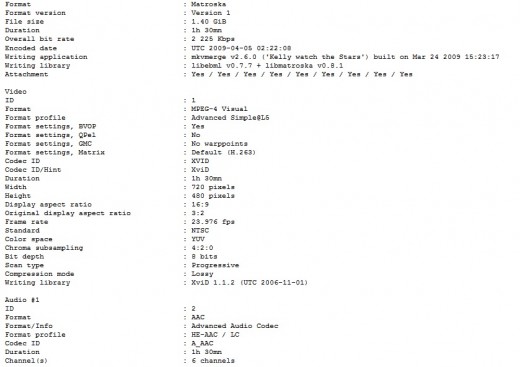
I performed the battery test twice, first before calibrating the battery and after calibrating the battery. This is to check if the battery is already calibrated out of the box. Turns out it wasn't as I was able to eek out a bit more on my second battery test.
Test 1 (pre-calibration)
| Test 2 (post-calibration)
| |
|---|---|---|
Start of playback:
| 2:27 am / 100% / 4.222V
| 2:20 am / 100% / 4.221V
|
Checkpoint:
| 6:08 am / 55% / 3.802V
| 7:00 am / 51% / 3.762V
|
End of playback:
| 9:17 am / 18% / 3.696V
| 9:49 am / 19% / 3.692V
|
Total playback time:
| 6 hours 50 minutes
| 7 hours 29 minutes
|
The total playback time for the second battery test is 7 1/2 hours and the battery meter remained accurate through the entire time. There were no sudden drops in percent even at critical level.
As can be seen in the battery test, the screen accounts for more than 2/3rds of the power consumption during playback owing to the power efficiency of the MTK6589. Battery life in typical use scenarios have been good, particularly standby time. In a span of 6 hours with 1 1/2 hours of music playback, the battery meter only lost 10%. The Nitro 450QD will easily last a day of moderate use on lower brightness settings (<25% of brightness bar). By moderate use, I refer to 1 hour of gaming, 2 hours of 3G web browsing and 30 minutes of talk time and several text messages.
Charging times for the Nitro 450QD are very slow as the bundled charger outputs only 500 mA or 0.5 A. It took the stock charger 3 1/2 hours to fully charge the phone from 15% while the phone is on standby. A quality stock charger from well-known phone brands is recommended, such as the Nokia AC-50U.
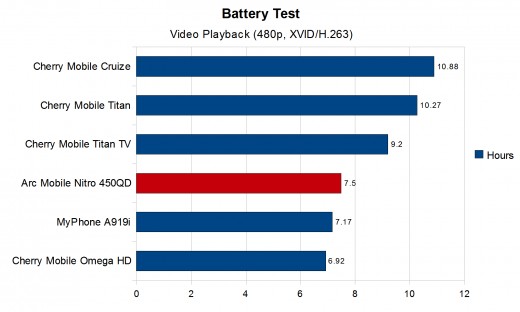
Battery Test 1 (pre-calibration)
Click thumbnail to view full-size




Battery Test 2 (post-calibration)
Click thumbnail to view full-size




Audio Quality
Starting with this review, I've decided to have a section solely for audio quality. I feel that audio quality is also a determining factor in purchasing smartphones as they've become the portable music player for choice today.
I initially wanted to pattern my audio quality testing after that of GSMArena's which involves a passthrough of the phone to an external DAC and having the test playback signal analyzed by RMAA (Rightmark Audio Analyzer). However, my external DAC is not the same as what GSMArena uses. They have an M-Audio Fast Track Pro while I have an Encore ENMAB-8CM which has slightly different properties, so I can't align my test results to that of GSMArena's. More importantly, numbers generated by RMAA are difficult to discern by most people. For testing audio quality, I've decided to go for a scorecard for each phone and rating them by perceptible qualities in audio output through my trusty earphones and headphones. My equipment and ear is good enough to easily discern the differences between audio sources even if I use the same pair of cans.
For the rating of audio quality, I will go by the following rubrics:
- Dynamic range - this determines how well the source is able to reproduce varying differences of sound, particularly their degree of quietness and loudness. How clearly a ringing of a cymbal and the boom of a drum is heard and how well-defined each is defined by how high the range is. Perceptibly, this governs the clarity of both low and high frequencies, and sound stage.
- Power output - this determines how much power the source is able to provide to your equipment (i.e. earphones and headphones). The better the power output of your source, the higher the resistance of the equipment you can use on your phone without suffering detail loss, in which event you will be forced to use an external amp. In my ratings, 4 stars defines that the phone is able to provide adequate power with minimal detail loss to equipment with a resistance of up to 64 ohms, provided that distortion is also 4 stars. Perceptibly, higher power output allows you to lower preamp in the equalizer for cleaner detail. It also governs bass impact.
- Stereo Crosstalk - this determines how much leakage or interference is occurring between the left and right audio channels. Lower stereo crosstalk means more accurate sound from their respective channels and less mixing. In my ratings, 4 stars defines a low enough stereo crosstalk to provide a soundstage that only suffer minimal distortion when several instruments play simultaneously. Perceptibly, a better stereo crosstalk rating provides less distortion in poorly mixed tracks and to a lesser degree, affects how wide and defined the sound stage is.
- Distortion - this determines how much power can be delivered by the source without altering the signal. In my ratings, a better distortion rating perceptibly means your phone can playback at higher volume without suffering detail loss through distortion. In my ratings, 4 stars defines that the phone is able to play at 9/10 of the volume bar with minimal detail loss.
- Noise - not to be confused with SNR (signal-to-noise ratio), noise in my rubrics simply defines how clean the signal is when the frequency is at rest, or perceptibly how much hissing there is when there is quietness. In my ratings, 4 stars defines that there is virtually no hissing when there is silence in the track during playback.
Here is how the Arc Mobile Nitro 450QD does against phones I have or have reviewed before:


The Nitro 450QD has relatively good audio quality. Power output is surprisingly generous, but there is distortion at maximum volume. It is suggested that the Nitro 450QD be used with a good pair of IEMs so that the sound stage is better appreciated. Playback at 7/10 or 8/10 of the volume bar with an IEM should already be very loud. It's doesn't have the cleanest output, but it does sound very nice when properly EQ'ed. Definitely enough to replace your iPod or most dedicated music player you might have at hand.
Other Stuff
Like most of the Android phones from local brands, they only managed to stick in 4 GB of ROM on the Nitro 450QD. That's 1.84 GB of internal storage and 1 GB for applications. That's a total of around 2.8 GB usable memory. To bypass the tiny storage, you can easily use an application called Folder Mount that moves the data to your external memory (your microSD card) and links it up with a dummy folder on the internal memory. You will basically pair a folder on your internal memory to a matching folder on your external memory that contains the actual data, so you fool Android into thinking the data is still on the internal memory. Folder Mount requires root access, but it is very easy to root the Nitro 450QD or any MTK6589-based device on Android 4.1 and 4.2 for that matter.
Here are the steps to root the Nitro 450QD:
1) Since Developer Options are hidden in Android 4.2, go to Settings > About Phone > tap on 'Build number' 10 times to show developer options.
2) Now, enable USB Debugging under Settings > Developer options
3) Download and install the KingRoot APK on your Nitro 450QD.
4) Open KingRoot and press the large green button until it shows a giant check mark confirming a successful root.
Another new feature among locally branded Android phones that I've only seen on the Nitro 450QD so far is the inclusion of different USB connection options upon plugging your phone to the computer. On the other locally branded Android phones. you can only connect your phone as USB storage when you plug it to the computer. This means you are unable to access applications and files on the phone while it's plugged since it's mounted to the computer. On the Nitro 450QD, you can connect it as a media device so you can access files on your phone and computer at the same time. You can still run applications on your phone while it's connected to the PC for file transfers. You can also connect the Nitro 450QD as a digital camera so you can only access pictures and videos taken by the phone. Ideally, this is useful for standalone printers with USB functions but only are only able to accept digital cameras.
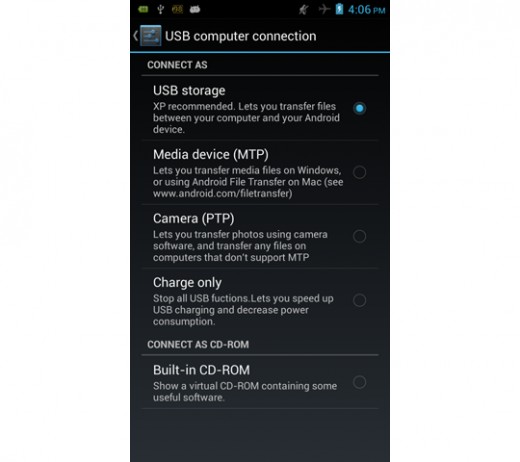
Call quality on the Nitro 450QD is good despite the lack of a secondary mic for noise cancellation, and with earpiece volume above average. The loudspeaker is very loud, pretty clear and doesn't crackle much. It's a phone you'd want to keep on silent while in class or in a meeting. There's also FM radio if you get bored of your playlist.
Wifi reception on the Nitro 450QD is above average. It is still able to pick up a signal 11 meters away from the router with two (2), 1 foot thick walls in between. Signal to noise ratio is good and should be more resistant to interference.



The Nitro 450QD's GPS performance is average. It took me 1 minute 7 seconds to get a lock under a clear sky while walking at a medium pace, without A-GPS enabled. Subsequent locks take under 10 seconds though, so when exiting tunnels, you can expect the phone to regain a signal lock within 10 seconds. Other MediaTek phones I've had before can reacquire the signal within 5 seconds. Also, the Nitro 450QD does not have a magnetic sensor and you will not be able to use it as a compass offline.



Conclusion
Arc Mobile definitely cut some corners to achieve this price. This is considering the Arc Mobile Nitro 450QD can deliver gaming performance as good as a Samsung Galaxy S3. Performance-wise, it will also clobber mid-range phones that cost more than twice as much from well-known brands like the Samsung Galaxy Grand, Sony Xperia L, LG Optimus L9, HTC Desire SV and plenty of others.
Then again, those phones listed above are arguably better cameras and better screens. For starters, the Nitro 450QD has a TN panel. I really, really wished they went with at least a VA panel like on the Titan. While it does have a qHD resolution which makes it actually sharper than some of those phones I mentioned, that top side viewing angle is just plain ugly. The cameras on those phones are also better and you can take macro shots which seems to be all the rage with wannabe photographers. If you want a good camera and a better screen AND keep the MTK6589, you can always buy other MTK6589-equipped phones from local brands... but they're still hovering around the 10,000 Php price range.
If you don't take macro shots, the Nitro 450QD's camera is usable and it takes nice 720p videos for any silly pranks you might want to upload on YouTube. The battery is also decent and should provide enough juice for entertainment for a few hours straight. The audio quality is also more than good enough to replace most dedicated portable music players and it can play 1080p videos too. MTK6577 phones can barely play 720p videos, let alone 1080p. I would like to say that the Nitro 450QD is a great phone for multimedia entertainment, but the screen is still relatively crap. Well, at least it's qHD and perhaps I'm just spoiled from all the phones I've been using with beautiful screens.
Case in point: the Arc Mobile Nitro 450QD is set to deliver much faster performance than the MTK6577 at the same price point. If you are looking for the best Android phone for gaming AND multimedia phone at the lowest price, the Arc Mobile Nitro 450QD is your best bet -- because no other phone anywhere near this price is half as fast.
Pros:
+ MediaTek MTK6589 processor delivers very fast performance for any task; unquestionably best-in-class performance
+ 4.5" qHD screen is relatively sharp
+ Feature-rich camera with good 720p video recording
+ Good audio quality
+ Good build quality
+ Decent battery life
+ Dual SIM
+ 4,999 Php only
Cons:
- A TN panel is still a TN panel
- Fixed focus camera... big no-no for wannabe photographers
- SIM slot 2 fits a micro SIM
- Slow charging speed
Official Arc Mobile Nitro 450QD Specs
1.2 Ghz quad-core processor
4.5" qHD capacitive multi-touch screen
Android 4.2 Jelly Bean
5 MP back camera with LED flash + VGA front-facing camera
Expandable up to 32 GB via microSD card
3G connectivity
Wifi b/g/n
Bluetooth
FM radio with recording
Dual SIM
1800 mAh battery
SRP: 4,999 Php
© 2013 Kyle